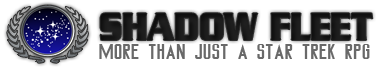- Welcome to Shadow Fleet.
News:
Shadowfleet is on DISCORD! Find us here!
Forum Notifications
Started by Ezac, June 24, 2016, 03:58:23 AM
Previous topic - Next topic0 Members and 1 Guest are viewing this topic.
User actions








Star Trek and all related marks, logos and characters are solely owned by CBS Studios Inc. This fan production is not endorsed by, sponsored by, nor affiliated with CBS, Paramount Pictures, or any other Star Trek franchise, and is a non-commercial fan-made production intended for recreational use. No commercial exhibition or distribution is permitted. No alleged independent rights will be asserted against CBS or Paramount Pictures.